The Learning Space from the MLA theme makes use of a number of widgets to present information to students. Widgets on the front page and sidebars of various pages display information about assignments, lessons, course documents, and events.
You can edit these widgets from the admin dashboard.

To add a widget that displays links to your lessons, assignments, or course documents, select the Learn Space from MLA widget under “Available Widgets.” You can drag and drop to the location where you want the widget to appear, or you can use the drop down to select the location.
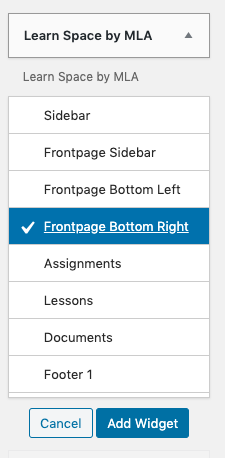
Then go to the widget location on the right side of the screen and customize what you want to display. You can choose from three data sources: Assignments, Lessons, or Documents. Then update the title accordingly. You can also customize how posts are ordered.
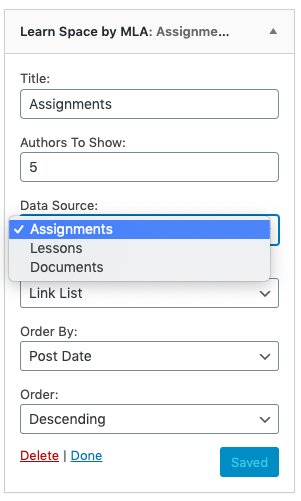
In addition to the Learning Space widget, the theme uses the Events widget to display upcoming events from the course calendar.
You can customize, remove, or add widgets on the admin dashboard (Appearance — Widgets). If you have more than one widget in a location, you can drag and drop the widgets to reorder them.